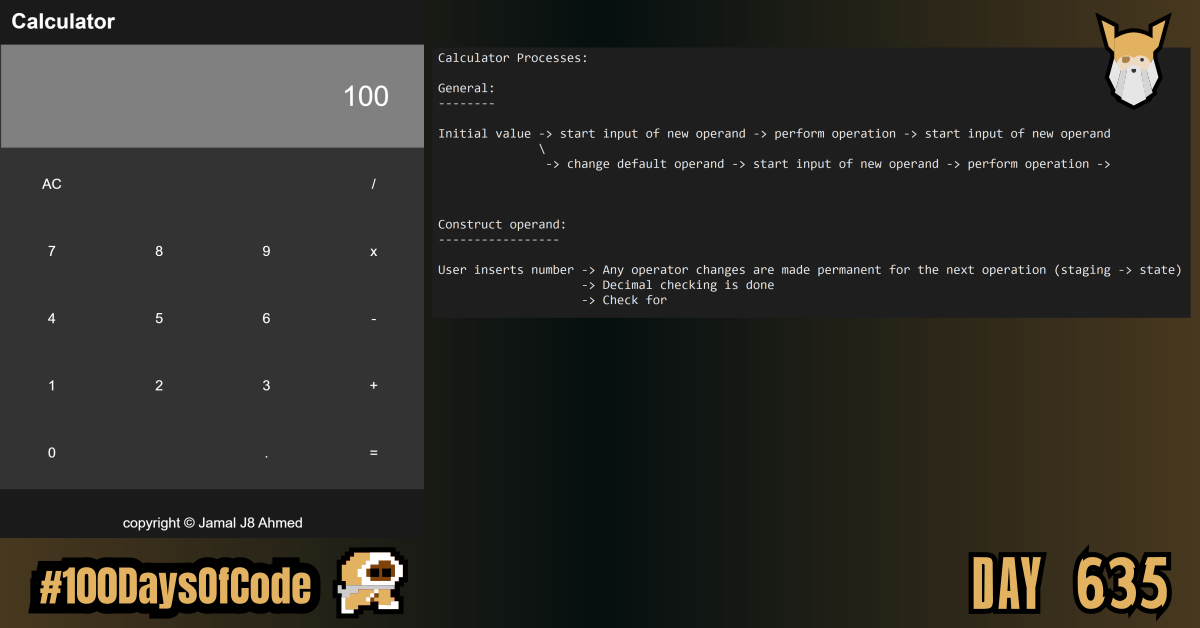I finished the Calculator project. My design was half-baked, I had so many bugs, and I wanted to quit halfway but I stuck it out and finished it. Overall, it’s a step in the right direction. I had some nice ideas but my execution was pretty flawed. I learned a lot from this and I am seriously stoked about tackling some more projects. I took a ton away from this. I will try to review later this week and take some notes on what I could have improved upon with my process.
TLDR;
Okay, so here are the highlights of what I did:
- Practice -> Finished working on the calculator project provided in the “The Odin Project” Fundamentals course. Here is the repo if you want to check it out. It’s a bit of a mess. I still need to clean up but I have to keep moving forward for now.
Finished JS file… It needs to be cleaned up.
/*
* Code Outline:
*
* calcultor()
*
* Core:
* - init();
* - updateState(newState)
* - updateStaging(stagingValues)
* - operation(n1, n2, op)
* - numDecPress(e)
* - operatorPress(e)
*
* Utility:
* - add()
* - subtract()
* - multiply()
* - divide()
* - reset()
* - clear()
* - decimalCheck();
* - updateDisplay(); // Updates state and Element
* - updateUI(); // Updates UI with state
* - clearStaging // Update state and set ready:false
*
*/
function calculator() {
const numBtns = document.getElementsByClassName("num-btn");
const opBtns = document.getElementsByClassName("op-btn");
const specialBtns = document.getElementsByClassName("special-btn");
const display = document.getElementById("display");
const state = {
total: 0, // number
operand: "", // string
currOperator: "+", // string
display: "0", // string
};
const stagingValues = {
ready: true,
currOperator: state.currOperator,
operand: state.operand,
};
// Core functions
function init() {
// Add Event Listeners
Array.from(numBtns).forEach((element) =>
element.addEventListener("click", numDecPress)
);
Array.from(opBtns).forEach((element) =>
element.addEventListener("click", operatorPress)
);
Array.from(specialBtns).forEach((element) => {
const value = element.textContent;
if (value === "AC") element.addEventListener("click", reset);
else if (value === "C") element.addEventListener("click", clear);
// else if(value === "C")
// element.addEventListener("click", clear)
});
updateUI();
}
function updateState() {
Object.keys(stagingValues).forEach((prop) => {
if (prop in state && stagingValues[prop] !== state[prop])
state[prop] = stagingValues[prop];
});
}
function updateStaging(newValues) {
Object.keys(newValues).forEach((prop) => {
if (prop in stagingValues) stagingValues[prop] = newValues[prop];
});
}
function operation(n1, n2, op) {
switch (op) {
case "+":
return add(n1, n2);
case "-":
return subtract(n1, n2);
case "x":
return multiply(n1, n2);
case "/":
if (n2 === 0) return "Goofy!";
return divide(n1, n2);
case "=":
return;
default:
return add(n1, n2);
}
}
function numDecPress(e) {
/*
* When a number / decimal button is pressed it will:
* - clear the operand
* - Move any staging values to state
* - Update the calculator display
*
* */
let startSecondOperand = false;
const btnVal = e.target.textContent;
// If operand is set clear it (since we are constructing a new one now)
if (state.operand) clearOperand();
// Push staging to state
if (stagingValues.ready) {
clearStaging();
startSecondOperand = true;
}
// Handle decimal input
if (btnVal === ".") {
if (decimalCheck()) return;
else {
updateDisplay(state.display + ".");
return;
}
}
// Handle new operand
if (startSecondOperand) updateDisplay(btnVal);
else updateDisplay(state.display + btnVal);
}
function operatorPress(e) {
/*
* When an operator button is pressed it will:
* - Check staging -> If NOT "ready" perform the operation
* - Update state immediately with new results
* - Send pressed OP to staging for the next operation
* ??????
* - Update state, the stored value for the next operation
* */
const pressedOp = e.target.textContent;
const currOperand = state.operand ? state.operand : state.display;
// Perform operation if nothing in staging
// Perform operation if it's a repeat operation
if (!stagingValues.ready || (stagingValues.ready && pressedOp === "=")) {
const result = operation(
Number(state.total),
Number(currOperand),
state.currOperator
);
const nDecimals = String(result).split(".")[1]
? String(result).split(".")[1].length
: 0;
if (/\./.test(String(result)) && nDecimals > 6) {
// Check if value is too large for screen > 6 digits
const val = Math.round(result * Math.pow(10, 6)) / Math.pow(10, 6);
console.log(val);
updateDisplay(val);
updateTotal(val);
} else {
updateDisplay(result);
updateTotal(result);
}
updateOperand(currOperand);
}
// prepare for the next operation
if (pressedOp === "=") {
updateStaging({
ready: true,
});
} else {
updateStaging({
currOperator: pressedOp,
ready: true,
});
}
}
// Utility functions
function add(n1, n2) {
return n1 + n2;
}
function subtract(n1, n2) {
return n1 - n2;
}
function multiply(n1, n2) {
return n1 * n2;
}
function divide(n1, n2) {
return n1 / n2;
}
function reset() {
updateStaging({
ready: true,
currOperator: "+", // string
operand: "", // string
});
updateState();
updateDisplay("0");
state.total = 0;
}
function decimalCheck() {
const regx = new RegExp(state.display);
return regx.test(".");
}
function updateDisplay(value) {
/*
* Update ONLY the State's display for UI Updates
* - Send new value to staging and immediately update state
* - Refresh the UI with the new values
* */
state.display = value;
updateUI();
}
function updateTotal(value) {
state.total = value;
}
function updateOperand(value) {
state.operand = value;
}
function updateUI() {
display.textContent = state.display;
}
function clearStaging() {
updateState();
updateStaging({ ready: false });
}
function clearOperand() {
state.operand = "";
}
init(); // Initialize calculator
}
calculator();
Goal For Round 7 of the #100DaysofCode Challenge
This is my seventh round of the “#100daysofcode” challenge. I will be continuing my work from round five and round six into round seven. I am currently working through the book “Cracking the Coding Interview” by Gayle Laakmann McDowell. My goal is to become more familiar with algorithms and data structures. This goal was derived from my goal to better understand operating systems and key programs that I use in the terminal regularly e.g. Git. This goal was in turn derived from my desire to better understand the fundamental tools used for coding outside of popular GUIs. This in turn was derived from my desire to be a better back-end developer.
I have no idea if my path is correct but I am walking down this road anyways. Worst case scenario I learn a whole bunch of stuff that will help me out on my own personal projects.